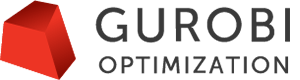Recording
Recording
To enable recording, you simply need to set theRecordparameter to 1 as soon as you create your Gurobi environment. The easiest way to do this is with agurobi.envfile. This file should contain the following line:
Record 1If you put this file in the same directory as your application, Gurobi will pick up the setting when your applications makes its first Gurobi call. You can also set this parameter through the standardparameter modification routinesin your program.
Once this parameter is set, you should see the following in your log:
*** Start recording in file recording000.grbr
If your application creates more than one Gurobi environment, you may see more than one of these messages. Each will write to a different file:
*** Start recording in file recording001.grbr
As your program runs, Gurobi will write the commands and data that are passed into Gurobi routines to these files. Recording continues until you free your Gurobi environment (or until your program ends). When you free the environment, if Gurobi logging is enabled you will see the following message:
*** Recording complete - close file recording000.grbr
At this point, you have a recording file that is ready for later replay.